Categories: Featured Articles » Sources of light
Number of views: 378,923
Comments on the article: 23
How to connect LED strip
The type of circuitry by which the LED strip is connected depends on several factors: the length of the strip and its type. As a rule, the standard length of the LED strip is five meters. By the type of tape are classified as monochrome and RGB tape. See how to choose the right LED strip here: How to choose and buy high-quality LED strip. In the same article, we will consider the connection schemes for single-color LED strips.
Upon purchase power supply for led strip Pay attention to the correspondence of its rated power to the power consumption of the LED strip. If you plan to connect several LED strips, then accordingly choose the power supply unit whose rated power is slightly higher than the total power consumption of both strips. When choosing a power supply, always make a small margin of power.

Wiring diagram for one or several single-color LED strips
Connecting one tape of a standard size (5 meters) is quite simple. To do this, you need to connect the tape to the power supply, and it to the 220 V electrical household network. If you have a power supply with cords removed, then you should focus on their color. The cord for connecting to a household network, as a rule, has an installed plug.
The generally accepted color coding of the power supply cord for connecting the LED tape is as follows: red is a plus and black or blue is a minus, respectively. Other markings are also possible.
In any case, before the final connection of the conductors, try feeding the LED strip. If you confused the minus with the plus, do not worry, nothing bad will happen. In this case, the LED strip simply will not glow. Swap conductors and check product performance.
There are also power supplies that do not initially have cords plugged out. In this case, you need to connect the necessary cords to the corresponding terminals of the power supply. Connecting the cords yourself is not difficult, since the terminals of the power supply are marked. If you do not understand the labeling, read the instructions for this product, so the connection diagram of the power supply to the household network and directly to the tape should be given.
For the final connection of the conductors to the LED strip, it is necessary to ensure good contact. There are two ways to connect the power cable to the LED strip.
The first is the use of a connector. To connect the supply wire, it is enough to take the connector, push the special clamping plate, push the connector onto the edge of the LED strip and put the clamping plate back in place. Now it remains to connect the wire going from the connector to the power supply.
The second way is to connect the supply wire by soldering. If you have the skills of soldering conductors, then you can easily connect the wire to the LED strip, saving money on the purchase of connectors, especially if you plan to install several LED strips. This connection method is highly reliable, since over time the contact of the wire with the tape does not deteriorate, as it can be when using connectors.
If you need to connect several LED strips, then in this case you need to know some nuances. It is not recommended to connect the second tape to the first one in series, since a significant voltage drop will be observed on the connected tape. In addition, the first tape may overheat, since its conductive paths are designed for the current of one tape. Overheating in turn significantly reduces the life of the LEDs.The correct option is to connect the second tape to the terminals of the power supply.
To connect two LED strips, a large power supply unit and, accordingly, a sufficiently large size is required. If the space for installing power supplies is limited, for example, you want to install it directly in the frame of a suspended ceiling, then you can connect the tapes in a slightly different way.
The following connection diagram for two single-color LED strips involves the use of two power supplies. That is, in this case, each of the LED strips will be powered from a separate power supply.
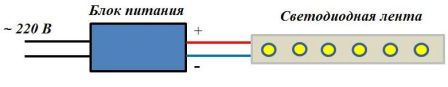
Connection scheme for a single-color LED strip
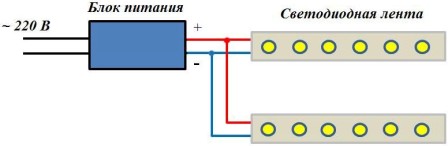
Scheme of parallel connection of two single-color LED strips
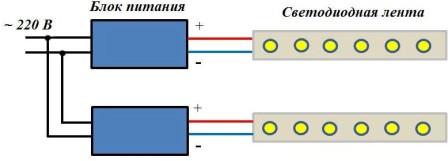
Wiring diagram for two single-color LED strips with two power supplies
If you need to connect a small part of another strip to the LED strip, you can connect them in series, that is, to each other. In this case, the voltage drop will be insignificant or completely absent. Before you start attaching the second part of the tape, connect it to the main tape and see if there is a voltage drop. If everything is in order, then you can connect the two parts of the tape using one of the above proposed methods.
By the way, there are two-way connectors for this purpose.
Wiring diagram for one or more LED RGB tapes
In the first part of the article, connection schemes for a single-color LED strip were considered. In this article, we will consider the connection schemes of LED RGB tapes.
The main distinguishing feature of the RGB tape connection schemes is the presence of another device in the scheme - the controller. This device is designed to control the colors of the tape and the intensity of the LEDs.
Connecting LED RGB tape is as follows. At the beginning, the power supply is connected to the household network, then to the controller. Features of connecting the power supply are given in the first part of the material.
This type of LED strip is slightly different from single-color strip. Connecting RGB tapes is carried out using four conductors. Three conductors are designed to control the colors of the LED strip: blue, red and green. The fourth wire is common. Both the controller and the ends of the LED strip are marked with the terminals: “B” - blue; "R" - red color; "G" is green; “V +” - common power wire.
Connecting the LED strip to the controller can be done both by soldering and using connectors.
If you need to connect another RGB LED strip, then in this case you need to take into account the total total load of the LED strip. It should be less than the rated load of the controller and power supply.
Typically, the controller is designed for a specific load current, which is significantly less than the total current consumed by two full-sized RGB tapes. What to do in this case?
To connect multiple LED strips of this type, there are RGB amplifiers. This amplifier maintains synchronization of color management and the intensity of the LEDs. That is, in this case, both tapes will work synchronously.
The second LED strip is connected to the RGB amplifier, and he, in turn, to the main strip. The amplifier is powered by a power supply. You can use either a separate power supply for the amplifier, or the main power supply controller. Accordingly, the common power supply for the controller and amplifier will be relatively large. Therefore, it would be more advisable to purchase two power supplies for connecting a separate controller and amplifier.
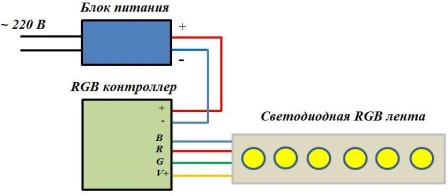
Wiring diagram for RGB LED strip
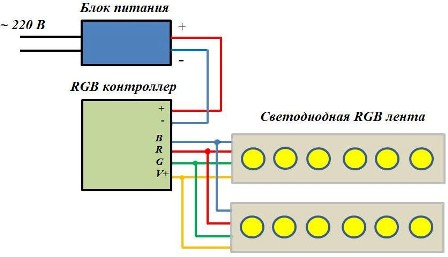
Scheme of parallel connection of two LED RGB tapes
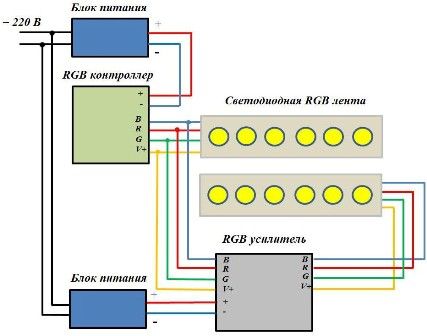
Scheme of connecting a second LED RGB tape through an RGB amplifier
See also at e.imadeself.com
: